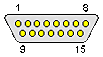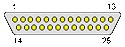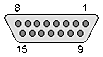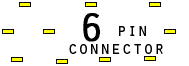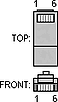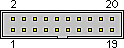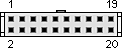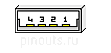An input device is a peripheral (piece of computer hardware equipment) used to provide data and control signals to an information processing system such as a computer or information appliance. Examples of input devices include keyboards, mice, scanners, digital cameras and joysticks.
or follow to 21 MODERN hardware pinouts.
or follow to 21 MODERN hardware pinouts.
- AT Keyboard (old style) PC
- Atari-style joystick to PC joystick adapter
- Concept Keyboard A4-128 Concept Keyboard A4-128 Keyboard
- DIN to Mini-DIN Keyboard adapter This adapter will enable you to use a keyboard with a 6 pin Mini-DIN connector to a old computers with a 5 pin DIN connector
- Mini-DIN to DIN Keyboard adapter This adapter will enable you to use a keyboard with a 6 pin Mini-DIN connector to a computer with a 5 pin DIN connector
- PC 2 joysticks adapter This adapter will make it possible to connect 1 extra joystick to the PC. The gameport contains pins for two joysticks but you will need this adapter to be able to connect two joysticks to one connector
- PC Gameport (Joystick)
- PC Gameport+MIDI The game port is the traditional connection for video game input devices on an x86-based PCs. The game port is usually integrated with a PC I/O or sound card, either ISA or PCI, or as an on-board feature of some motherboards.
- PS/2 Keyboard (Gateway) Y adapter This adapter will enable you to use a keyboard and mouse at the same time. For Gateway computer, may work with other computers
- PS/2 Keyboard (IBM Thinkpad) Y adapter This adapter will enable you to use a keyboard and mouse at the same time. For IBM Thinkpad computer, may work with other computers
- PS/2 to Serial Mouse adapter This adapter will enable you to use a mouse with a 6 pin Mini-DIN (PS/2) connector to a computer with a 9 pin D-SUB (Serial) connector. This requires that the mouse handles both protocols. A mouse like this is sometimes referred to as a combo-mouse.
- Serial to PS/2 Mouse adapter This adapter will enable you to use a mouse with a 9 pin D-SUB (Serial) connector to a computer with a 6 pin Mini-DIN (PS/2) connector. This requires that the mouse handles both protocols. A mouse like this is sometimes referred to as a combo-mouse.
Alps Pinouts
- ALPS touchpad ALPS SYNAPTICS Touchpad connector pinouts (PS/2)
Amiga Pinouts
Apple Pinouts
- Apple IIc joystick
- Apple MacBook A1181 Core Duo Keyboard Connector This connector can be found inside all Core Duo MacBooks made in 2006. It consists of a USB connection plus a connection to the power button in the top case assembly.
- Macintosh Keyboard This connector is present on the Macintosh 128K, 512K, 512K enhanced, and Macintosh Plus.
- Macintosh Mouse This connector is present on the Macintosh 128K, 512K, 512K enhanced, and Macintosh Plus.
Atari Pinouts
- Atari ST/STe/MegaST/MegaSTe/TT Mouse and Joystick The Atari ST-series joystick ports are digital input ports.
DEC Pinouts
- DEC mouse and digitizer for DEC VSXXX-AA/-GA serial mouse and VSXXX-AB digitizer tablet
device-specific Pinouts
Elpina Pinouts
Epson Pinouts
- EPSON 1660 built-in transparency adapter EPSON perfection 1660 photo built-in transparency (film slide adapter)
HP Pinouts
- HP 9000 715/100 10-pin modular keyboard connector HP 10-pin modular RJ50 10p10c Keyboard, mouse, and HP-HIL adapter pinout. Used for adapter part number A4022-62005. Used on HP 9000s 715/64, 715/80, and 715/100
- HP tma3570c light adapter HP tma3570c cable for the hp scanjet 3500c light adapter.
IBM Pinouts
- IBM 3178 Control Unit Terminal Keyboard connector IBM 3178 Control Unit Terminal Keyboard connector
obsolete computers Pinouts
- Amiga 4 joysticks adapter This adapter will make it possible to connect 2 extra joysticks to the Amiga. This requires that the game is aware of this Multi-Joystick Extender in order to use it. The adapter is connected to the parallelport of the Amiga
- Amiga Mouse/Joy
- Amstrad Digital joystick Available at the Amstrad CPC6128 and CPC6128 Plus.
- AT&T 6300 Keyboard
- Atari 2600 joystick
- Atari 5200 joystick
- Atari 7800 joystick
- Atari Enhanced joystick Can be found at Atari Falcon, Jaguar & STe.
- Atari MEGA ST(e)/TT keyboard
- Atari Mouse/Joy connector
- Atari Paddle Controller Atari Paddle controller DE-9 pinout
- C16/C116/+4 joystick
- C64 Control port
- Keyboard (5 Amiga)
- Keyboard (6 Amiga)
- Keyboard (Amiga CD32) The Amiga CD32 keyboard connector also includes a serialport.
- Keyboard (XT)
- Keyboard RS/6000 Quite uncommon connector. Used on old RS/6000 machines.
- MSX joystick
- Osborne 1 keyboard Found on the Osborne 1 luggable computer, released by Osborne Computer Corporation in 1981. This pinout came from the Osborne 1 Technical Manual, and I have had a quick look at the PCB to check it.
Raritan Pinouts
- Raritan T1700-LED Console Drawer KVM Cable RARITAN T1700-LED CONSOLE DRAWER KVM CABLE PINOUT
SGI Pinouts
- SGI keyboard Mini-DIN-6 keyboard connectors are found on Indigo, Indigo2, Indy, O2, Octane, and Onyx systems. This pinout is for Indigo systems which _is not_ PS/2 compatible. Indigo2, Indy, O2, Octane, and Onyx systems uses standard ps/2 port.
- SGI Mouse for Model 021-0004-002
Sun Pinouts
- SUN Keyboard/Mouse Available on newer SUN machines (3/80 and Sparcs)
- SUN Keyboard/Mouse Connector (old) Available on SUN3?s and older
WACOM Pinouts
- WACOM STJ-A110 mini-DIN8 to D-SUB9 WACOM STJ-A110