The Serial Mouse uses a RS-232 style interface with -5 to -12 VDC as logical 1 and +5 to +12 VDC as logical 0. The PS/2 mouse interface is a TTL-style interface, which uses 0 - +2 VDC as logical 0 and +3 - +5 VDC as logical 1.
In addition - and to make things worse - the RS-232 is an asynchronous interface, the PS/2 interface is a synchronous, where the data is sent along with a clock signal. It uses a simplified 4-wires serial interface with +5VDC (for the transceiver), GND, keyboard / mouse clock and keyboard / mouse data. The data and clock line can be used from the keyboard / mouse controller and the attached device as well following a particular handshake, which defines which is the active sender and which is the receiver. So: it is not *that* easy converting serial mouse to PS/2 and vice versa.
RS232 adapter that should work for Microsoft IntelliMouse:
| PS/2 Pin | RS-232 pin |
|---|---|
| 1 | 1 |
| 2 | n/c |
| 3 | 3 |
| 4 | 5 |
| 5 | 7 |
| 6 | n/c |
The dual mode mice have an automatic logic detection and form of adaptive electronic interface, which detects whether the mouse is attached to a serial port or a PS/2 port and sets the output drivers accordingly.
| Mini-DIN | D-SUB | ||
|---|---|---|---|
| GND | 3 | 5 | GND |
| RxD | 2 | 2 | RxD |
| TxD | 6 | 3 | TxD |
| +5V | 4 | 7 | RTS |
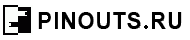




 correct
correct incorrect
incorrect