|
Pin left-to-right numbering |
Pin right-to-left numbering |
Signal | Description |
| 24 | DEBUG_DTR | ||
| 23 | DEBUG_CTS | ||
| 4,3 | 21,22 | Vbat | Charge in |
| 20 | DEBUG_RTS | ||
| 6 | 19 | GND (AUTO PWR?) | to PC USB pin 4 |
| 18 | DEBUG_RI | ||
| 17 | DEBUG_DCD | ||
| 9 | 16 | USB +5V | to PC USB pin 1 |
| 10 | 15 | USB D+ | to PC USB pin 2 |
| 14 | DEBUG_TxD | ||
| 13 | DEBUG_RxD | ||
| 6,13 | 12,19 | GND | |
| 15 | 10 | USB D- | to PC USB pin 3 |
| 16 | 9 | SDS_Rx | serial |
| 17 | 8 | SDS_Tx | serial |
| 6 | JIG_ON | ||
| 3 | DEBUG_DSR | ||
| 2 | DCL_DETECT |
Numbers in the first column are showed at connector drawing, numbers in second column are counted from right to left as printed in the Samsung manual. Both columns are needed since there are two numbering schemes in use.
With this pinout (numbering is right to left, the second column):
Pins 3, 4 should be shorted and connected via 1N4148 diode to pin 16 USB +5V in service cable
Pins 6 and 12 are shorted (GND) in serial cable.
Pins 6 and 13 (GND) should be shorted in USB data cable
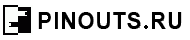
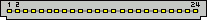

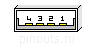

 correct
correct incorrect
incorrect