The Accelerated Graphics Port (also called Advanced Graphics Port) is a high-speed point-to-point channel for attaching a single device (generally a graphics card) to a computers motherboard, primarily to assist in the acceleration of 3D computer graphics. Many classify AGP as a type of computer bus, but this is something of a misnomer since buses generally allow multiple devices to be connected, while AGP does not. AGP originated from Intel, and it was first built into a chipset for the Pentium II microprocessor. AGP cards generally slightly exceed PCI cards in length and can be recognized by a typical hook at the inner end of the connector, which does not exist on PCI cards. Nowdays AGP is almost replaced by PCI-Express.
AGP versions:
- AGP 1.0: 3.3 volts signaling with speed multipliers 1x (267MB/s), 2x (533MB/s)
- AGP 2.0: 1.5 volts signaling with speed multipliers 1x (267MB/s), 2x (533MB/s), 4x (1067MB/s)
- AGP 3.0: 0.8 volts signaling with speed multipliers 4x (1067MB/s), 8x (2133MB/s)
In addition, in the world of workstations different AGP Pro cards exist with extra connectors which allow card to draw more power. In order to make life easier, the AGP standard defines some backward compatibilty. The AGP 1.0 specification requires that all implementations support the 1x speed multiplier at 3.3 volts. By default, when the AGP 1.0 machine powers up it selects the fastest speed multiplier supported by both the video card and the motherboard. If they both support 2x then they will run at 2x. Otherwise they run at 1x which is always implemented by all AGP 1.0 video cards and motherboards. The AGP 2.0 specification has a similar requirement. 2x and 1x support at 1.5 volts are required and 4x support is optional. The AGP 3.0 specification requires support for 8x. The 3.0 specification isn't as clear as the 1.0 and 2.0 specifications on the subject of requiring the lower multiplier but all AGP 3.0 almost all implementations support both 8x and 4x. As a result, you can completely ignore speed multipliers when you're checking for compatibility between an AGP video card and an AGP motherboard. If the video card and motherboard both support the same signaling voltage then there is always at least one common speed multiplier supported by both at that voltage. You only need to make sure that the video card and motherboard have at least one signaling voltage in common.
AGP cards and slots
| Graphics Card Types | Connector Type* | Description |
|---|---|---|
| AGP 3.3V Card | 3.3V slot | Supports only 3.3V signaling. Available speeds 1x, 2x. |
| AGP 1.5V Card | 1.5V slot | Supports only 1.5V signaling. Available speeds 1x, 2x, 4x. |
| Universal AGP Card | Double slotted | Supports 3.3V and 1.5V signaling. Available speeds 1x, 2x at 3.3V and 1x, 2x, 4x at 1.5V. |
| AGP 3.0 Card | 1.5V slot | Supports only 0.8V signaling. Available speeds 4x, 8x. |
| Universal 1.5V AGP 3.0 Card | 1.5V slot | Supports 1.5V and 0.8V signaling. Available speeds 1x, 2x, 4x at 1.5V and 4x, 8x at 0.8V. |
| Universal AGP 3.0 Card | Double slotted | Supports AGP 3.3v, 1.5V, and 0.8V signaling. Available speeds 1x, 2x at 3.3V and 1x, 2x, 4x at 1.5V and 4x, 8x at 0.8V. |
*Different slots connectors have different position of key
The AGP connectors on the motherboard are keyed to prevent insertion of AGP cards which would be damaged if plugged in. An AGP 3.3V motherboard connector can only accept AGP cards which have the 3.3V slot. If you try to insert a card without a 3.3V slot into an AGP 3.3V motherboard connector, the card will bump into the connector key and cannot be inserted. Likewise an AGP 1.5V motherboard connector can only accept AGP cards with the 1.5V slot. An AGP universal motherboard connector has no keys and therefore can accept any kind of AGP card. An AGP card with both voltage slots can be plugged into any kind of AGP motherboard connector. If you can plug an AGP card into an AGP motherboard connector, then neither the card nor the motherboard will be damaged (assuming they obey the AGP specifications).
AGP pinout
|
3.3 Volt Boards |
Universal Boards |
1.5 Volt Boards |
||||
|---|---|---|---|---|---|---|
| Pin # | Side A | Side B | Side A | Side B | Side A | Side B |
| 1 | +12V | OVRCNT# | +12V | OVRCNT# | +12V | OVRCNT# |
| 2 | TYPEDET# | +5.0V | TYPEDET# | +5.0V | TYPEDET# | +5.0V |
| 3 | Reserved | 5.0V | Reserved | 5.0V | Reserved | 5.0V |
| 4 | USB- | USB+ | USB- | USB+ | USB- | USB+ |
| 5 | Ground | Ground | Ground | Ground | Ground | Ground |
| 6 | INTA# | INTB# | INTA# | INTB# | INTA# | INTB# |
| 7 | RST# | CLK | RST# | CLK | RST# | CLK |
| 8 | GNT# | REQ# | GNT# | REQ# | GNT# | REQ# |
| 9 | VCC 3.3 | VCC 3.3 | VCC 3.3 | VCC 3.3 | VCC 3.3 | VCC 3.3 |
| 10 | ST1 | ST0 | ST1 | ST0 | ST1 | ST0 |
| 11 | Reserved | ST2 | Reserved | ST2 | Reserved | ST2 |
| 12 | PIPE# | RBF# | PIPE# | RBF# | PIPE# | RBF# |
| 13 | Ground | Ground | Ground | Ground | Ground | Ground |
| 14 | Reserved | Reserved | WBF# | Reserved | WBF# | Reserved |
| 15 | SBA1 | SBA0 | SBA1 | SBA0 | SBA1 | SBA0 |
| 16 | VCC 3.3 | VCC 3.3 | VCC 3.3 | VCC 3.3 | VCC 3.3 | VCC 3.3 |
| 17 | SBA3 | SBA2 | SBA3 | SBA2 | SBA3 | SBA2 |
| 18 | Reserved | SB_STB | SB_STB# | SB_STB | SB_STB# | SB_STB |
| 19 | Ground | Ground | Ground | Ground | Ground | Ground |
| 20 | SBA5 | SBA4 | SBA5 | SBA4 | SBA5 | SBA4 |
| 21 | SBA7 | SBA6 | SBA7 | SBA6 | SBA7 | SBA6 |
| 22 | Key | Key | Reserved | Reserved | Reserved | Reserved |
| 23 | Key | Key | GROUND | GROUND | GROUND | GROUND |
| 24 | Key | Key | Reserved | 3.3Vaux | Reserved | 3.3Vaux |
| 25 | Key | Key | Vcc 3.3 | Vcc 3.3 | Vcc 3.3 | Vcc 3.3 |
| 26 | AD30 | AD31 | AD30 | AD31 | AD30 | AD31 |
| 27 | AD28 | AD29 | AD28 | AD29 | AD28 | AD29 |
| 28 | VCC 3.3 | VCC 3.3 | VCC 3.3 | VCC 3.3 | VCC 3.3 | VCC 3.3 |
| 29 | AD26 | AD27 | AD26 | AD27 | AD26 | AD27 |
| 30 | AD24 | AD25 | AD24 | AD25 | AD24 | AD25 |
| 31 | Ground | Ground | Ground | Ground | Ground | Ground |
| 32 | Reserved | AD STB1 | AD STB1# | AD STB1 | AD STB1# | AD STB1 |
| 33 | C/BE3# | AD23 | C/BE3# | AD23 | C/BE3# | AD23 |
| 34 | Vddq 3.3 | Vddq 3.3 | Vddq | Vddq | Vddq 1.5 | Vddq 1.5 |
| 35 | AD22 | AD21 | AD22 | AD21 | AD22 | AD21 |
| 36 | AD20 | AD19 | AD20 | AD19 | AD20 | AD19 |
| 37 | Ground | Ground | Ground | Ground | Ground | Ground |
| 38 | AD18 | AD17 | AD18 | AD17 | AD18 | AD17 |
| 39 | AD16 | C/BE2# | AD16 | C/BE2# | AD16 | C/BE2# |
| 40 | Vddq 3.3 | Vddq 3.3 | Vddq | Vddq | Vddq 1.5 | Vddq 1.5 |
| 41 | FRAME# | IRDY# | FRAME# | IRDY# | FRAME# | IRDY# |
| 42 | Reserved | 3.3Vaux | Reserved | 3.3Vaux | KEY | KEY |
| 43 | Ground | Ground | Ground | Ground | KEY | KEY |
| 44 | Reserved | Reserved | Reserved | Reserved | KEY | KEY |
| 45 | VCC 3.3 | VCC 3.3 | VCC 3.3 | VCC 3.3 | KEY | KEY |
| 46 | TRDY# | DEVSEL# | TRDY# | DEVSEL# | TRDY# | DEVSEL# |
| 47 | STOP# | Vddq 3.3 | STOP# | Vddq | STOP# | Vddq 1.5 |
| 48 | PME# | PERR# | PME# | PERR# | PME# | PERR# |
| 49 | Ground | Ground | Ground | Ground | Ground | Ground |
| 50 | PAR | SERR# | PAR | SERR# | PAR | SERR# |
| 51 | AD15 | C/BE1# | AD15 | C/BE1# | AD15 | C/BE1# |
| 52 | Vddq 3.3 | Vddq 3.3 | Vddq | Vddq | Vddq 1.5 | Vddq 1.5 |
| 53 | AD13 | AD14 | AD13 | AD14 | AD13 | AD14 |
| 54 | AD11 | AD12 | AD11 | AD12 | AD11 | AD12 |
| 55 | Ground | Ground | Ground | Ground | Ground | Ground |
| 56 | AD9 | AD10 | AD9 | AD10 | AD9 | AD10 |
| 57 | C/BE0# | AD8 | C/BE0# | AD8 | C/BE0# | AD8 |
| 58 | Vddq 3.3 | Vddq 3.3 | Vddq | Vddq | Vddq 1.5 | Vddq 1.5 |
| 59 | Reserved | AD STB0 | Reserved | AD STB0# | Reserved | AD STB0# |
| 60 | AD6 | AD7 | AD6 | AD7 | AD6 | AD7 |
| 61 | Ground | Ground | Ground | Ground | Ground | Ground |
| A62 | AD4 | AD5 | AD4 | AD5 | AD4 | AD5 |
| 63 | AD2 | AD3 | AD2 | AD3 | AD2 | AD3 |
| 64 | Vddq 3.3 | Vddq 3.3 | Vddq | Vddq | Vddq 1.5 | Vddq 1.5 |
| 65 | AD0 | AD1 | AD0 | AD1 | AD0 | AD1 |
| 66 | Reserved | Reserved | Vrefgc | Vrefcg | Vrefgc | Vrefcg |
The AGP bus is 32 bits wide, just the same as PCI is, but instead of running at half the system (memory) bus speed the way PCI does, it runs at full bus speed. This means that on a standard Pentium II motherboard AGP runs at 66 MHz instead of the PCI buss 33 MHz. This of course immediately doubles the bandwidth of the port; instead of the limit of 127.2 MB/s as with PCI, AGP in its lowest speed mode has a bandwidth of 254.3 MB/s. The AGP specification is in fact based on the PCI 2.1 specification, which includes a high-bandwidth 66 MHz speed.
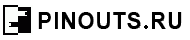
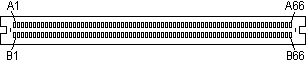

 correct
correct incorrect
incorrect