| Pin | Signal | Description |
| 1, 2, 3, 4 | V_ADP | 5 volts to power up the unit |
| 5 | GND | GND on most EU-Versions |
| 6 | DCD | RS-232 Data Carry Detect |
| 7 | RXD | RS-232 Receive Data, <--, GPS T |
| 8 | TXD | RS-232 Transmit Data, -->, GPS R |
| 9 | DTR | RS-232 Data Terminal Ready |
| 10 | GND | GPS - |
| 11 | DSR | RS-232 Data Set Ready |
| 12 | RTS | RS-232 Request To Send |
| 13 | CTS | RS-232 Clear To Send |
| 14 | RING | RS-232 Ring |
| 15 | GND | |
| 16 | No Connect ? Do Not Use | |
| 17 | USB Detect | |
| 18 | No Connect ? Do Not Use | |
| 19 | USB UDC + | USB Data+ |
| 20 | GND | GND on most EU-Versions |
| 21 | USB UDC - | USB Data- |
| 22 | GND |
There is no serial port support in HP H6315 - use USB connection. There is also no com port connected (pins 6-9 and 11-14) in h1910?
Serial port (pins 6-9 and 11-14) not implemented on iPaq series 19XX ( RX1950 and RX1955 have serial port )
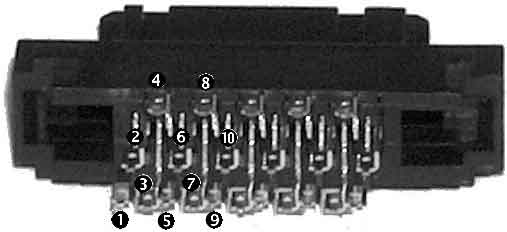
Drawing with numbering (made by superbob)
also for HP iPAQ rw6100,RX3115,RX3715,RZ1710,RZ1715 and T-mobile iPAQ h6315
Caution: there is an SMD connector on the market with two rows of pins meant to straddle the edge of a PCB. One known use is in a car charger/adapter. This version labels the pin numbers from right to left!
What, if anything, should be done with pin 17 (USB detect) when connecting to USB?
Pin 17 must be connect to +5.0V then USB in use
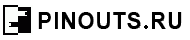
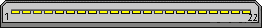

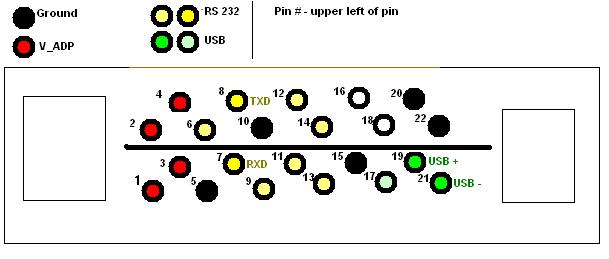
 правильная
правильная с ошибками
с ошибками