Game ports use DB-15 connectors, and usually double as connectors for MIDI instruments. To use a game port with MIDI instruments, one had to obtain an unusual cable with both DB-15 and 5-pin DIN connectors (similar to old-style pre-PS/2 keyboard connectors known as Baby AT or AT5 connectors).
| Pin | Name | Dir | Description |
|---|---|---|---|
| 1 | +5V |  |
+5 VDC |
| 2 | /B1 |  |
Button 1 |
| 3 | X1 |  |
Joystick 1 - X |
| 4 | GND |  |
Ground |
| 5 | GND |  |
Ground |
| 6 | Y1 |  |
Joystick 1 - Y |
| 7 | /B2 |  |
Button 2 |
| 8 | +5V |  |
+5 VDC |
| 9 | +5V |  |
+5 VDC |
| 10 | /B4 |  |
Button 4 |
| 11 | X2 |  |
Joystick 2 - X |
| 12 | MIDITXD |  |
MIDI Transmit |
| 13 | Y2 |  |
Joystick 2 - Y |
| 14 | /B3 |  |
Button 3 |
| 15 | MIDIRXD |  |
MIDI Receive |
About MIDI Signals
How this document describe signals
MIDI Signals are like ASM instructions :
First a byte gives the instruction, if there is parameters, they follow the instruction byte using data bytes.
For exemple, Note off event (Key, Velocity) for channel 0 will be send as Note off event byte, then Key data byte, then Velocity data byte: 1000 0000 - 0kkk kkkk - 0vvv vvvv
where kkkkkkk is the Key value and vvvvvvv is the Velocity value.
Data are always 7 bits, to allow the 0 beginning the data byte, when a parameter need more than 7 bits, it uses 2 data bytes, again like in ASM: LSB followed by MSB.
Bytes table
| Type | Command | Byte | |||||||
|---|---|---|---|---|---|---|---|---|---|
| 7 | 6 | 5 | 4 | 3 | 2 | 1 | 0 | ||
| Data | Data | 0 | Data | ||||||
| Channel | Note off event | 1000 | Channel | ||||||
| Note on event | 1001 | Channel | |||||||
| Polyphonic key pressure | 1010 | Channel | |||||||
| Control change | 1011 | Channel | |||||||
| Program change | 1100 | Channel | |||||||
| Channel pressure | 1101 | Channel | |||||||
| Pitch wheel change | 1110 | Channel | |||||||
| System Exclusive | System Exclusive Header | 1111 0000 | |||||||
| System Common | (Undefined) | 1111 0001 | |||||||
| Measure Information | 1111 0010 | ||||||||
| Song Select | 1111 0011 | ||||||||
| (Undefined) | 1111 0100 | ||||||||
| (Undefined) | 1111 0101 | ||||||||
| Tune Request | 1111 0110 | ||||||||
| System Exclusive | System Exclusive End of block | 1111 0111 | |||||||
| System Real Time | Timing Clock In Play | 1111 1000 | |||||||
| Measure End | 1111 1001 | ||||||||
| Start From 1st Measure | 1111 1010 | ||||||||
| Continue Start | 1111 1011 | ||||||||
| Timing Clock In End | 1111 1100 | ||||||||
| ? | 1111 1101 | ||||||||
| Active Sensing | 1111 1110 | ||||||||
| System Reset | System Reset | 1111 1111 | |||||||
Channel Signals
The 4 highest bits of a channel status byte is the instruction, the 4 lowest ones is the channel number.
Note off event (key, velocity)
Note on event (key, velocity)
Polyphonic key pressure (key, after-touch)
Control change (command address, command value)
Program change (program number)
Channel pressure (after-touch)
Pitch wheel change (value lsb, value msb)
System Exclusive
These two instructions are used to send special instructions to a MIDI device, the instruction is made of a 2 bytes header, followed by data block(s) (as many as needed) and then finish by an end of block byte.
System Exclusive Header + Data (Identification code) + Data block(s) + System Exclusive End of block
System Real Time
Instructions for synchronisation and rythm boxes control, send for all channels.
Timing Clock In Play
This clock is send while the system is in play mode.
There are 24 clock impulsions for 1 black note.
Measure End
Replace the Timing Clock In Play signal at the end of every measure.
Start From 1st Measure
This signal is send when the master play key is pressed.
The first Timing Clock In Play must be send in the next 5ms following this signal.
Continue Start
This signal is send directly when the master continue key is pressed.
The next Timing Clock In Play must be send in the next 5ms following this signal.
Timing Clock In End
This signal is send when the master is in wait-mode and is used to lock a PLL during a pause.
Active Sensing
no information available.
System Common
Measure Information (measure number lsb, measure number msb)
Song Select (song number)
Tune Request
System Reset
System Reset
Restart the whole system.
Parameters
Channel
Channel number from 0 to 15.
Key
Key number from 0 to 127, the central A is always number 60.
Velocity
Velocity from 0 to 127 (0=Note off).
If the keyboard doesnt have velocity, 64 is send as default.
After touch
After-touch from 0 to 127.
Command address
Address from 0 to 127.
Except for the Pitch bender, which is 0, there is no specification for these.
Command value
For controllers, from 0 to 127.
For switches, 0=off, 127=on (other ore ignored).
Program number
Program number from 0 to 127.
Identification code
Society code from 0 to 127.
| 01 | 000 0001 | Sequential Systems |
| 40 | 100 0000 | Kawai |
| 41 | 100 0001 | Roland |
| 42 | 100 0010 | Korg |
| 43 | 100 0011 | Yamaha |
Measure number
Measure number in 14 bits.
The value is divided into 7 msb bits and 7 lsb bits to be able to send them as data blocks.
Note: Direction is Computer relative joystick.
Note: Use 100 kohm resistor.
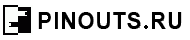
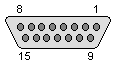

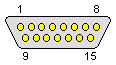

 правильная
правильная с ошибками
с ошибками