Pins are numbered from Left to Right with keypad up, connector closest to you. Top row is ODD number pins. 1,3,5,7,9,11,13,15,17 Bottom row is EVEN number Pins 2,4,6,8,10,12,14,16,18
| Pin | Signal | Description |
|---|---|---|
| 1,18 | GND | |
| 15 | USB DATA+ | |
| 17 | USB DATA- | |
| 14 | Vbus | |
| 6 | +5V | Charge |
You can jumper pin 14 Red wire to Pin 6 to charge off the USB port. The pin is extreamly small, and a small bit of the connector has to be cut away to make a good solder connection.
There are some comments associated with this document:
If you take apart the connector end of your USB cable everything is hooked up correct but doesnt charge via USB. The info on this web page show connect power and ground the the pins somewhere in the middle of the connector. This will charge but you cant use data with Sanyo 8100 (8200 is okay). If you only hook power and not ground to the center of the connector, you can have it charge and go on the internet for these two models. I think it is good for all models. I dont remember the pin number though. Refer to the pinouts on this web page. On the old style charger there are only 3 pins on the 18-pins connector. From left to right, phone faces up, pin 6, 10, and 18. 18 is ground, okay. The other two are power and ground. Only hook up power and not ground for the middle connectors if you want USB charging for you USB cable.
UART pinout:
| Pin | Signal | Description |
| 18 | Gnd | |
| 11 | Rx | |
| 13 | Tx |
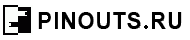
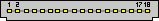

 correct
correct incorrect
incorrect