The Alpine 09-09244Z01 iPod USB interface cable is used to connect iPods to Alpine's range of in-dash digital media receiver headunits iDA-x001,100,200,300.
The headunit communicates with the iPod using the iPod accessory protocol (iAP).
For older iPods this interface is only possible using low speed serial communication and separate analog audio transfer lines - this slow interface requires Alpine Full Speed connectivity cable KCE-422i.
For newer iPods (classic 5th gen+, nano, iPhone 3G+, iPod touch) the iAP is possible via a high speed USB interface over which both digital audio data and control signals are transmitted on the same bus. For digital media receivers iDA-x001 and 100 the USB interface also permits the transmission of album artwork images for display on the headunit LCD screen.
Despite being a USB interface the standard white USB cables supplied with iPods do not work. If an attempt is made to connect an iPod to the headunit using a standard cable the headunit displays the message USB device error. The only way to connect the iPod via USB is to use Alpine's proprietary cable - part number 09-09244Z01. I have reverse engineered the cable to provide you with the pin out configuration.
| Device 1 Pin Number |
Device 1 Pin Name |
Direction | Device 2 Pin Number |
Device 2 Pin Name |
Description |
|---|---|---|---|---|---|
| 11 | AUDIO_SW | 4 | USB GND | Pin 11 is connected to USB GND to hold it in a low state | |
| 16 | USB GND | 4 | USB GND | ||
| 21 | Accessory Detect | Via 191KOhm resistor | 4 | USB GND | Pin 21 is connected to USB GND via a 191KOhm resistor |
| 23 | USB +5V | 1 | USB +5V | ||
| 25 | USB D- | 2 | USB D- | ||
| 27 | USB D+ | 3 | USB D+ |
The configuration of the cable is surprisingly every bit identical to a standard white USB interface cable apart from two minor details -
1.) The accessory detect pin (number 21) is connected to USB GND via a 191kOhm resistor. This resistor sets the iPod in iAP over USB mode.
2.) The AUDIO_SW pin is directly connected to USB GND. This internally routes the iPod audio to output on pins 3 & 5 rather than the 3.5mm headphone jack. I am not sure why this connection is made since no analog audio data from pins 3 & 5 is transmitted on the USB interface. It is however necessary for the interface to function correctly.
The pin N15 -(GND) should be connected to pin 16- (USB GND).
Using this guide you should be able to construct your own cable using a standard white USB interface cable available from ebay. Simply open up the iPod dock connector and solder in the resistor.
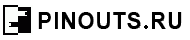
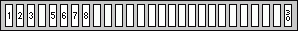

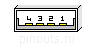

 правильная
правильная с ошибками
с ошибками